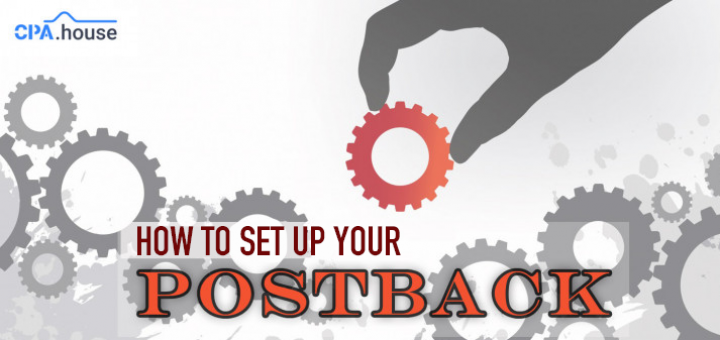- Home Page
- Blog

Hello, dear webmasters!
We would like to announce to you a new function of our affiliate network, now you can download all landing pages located in CPA.House and upload them to your hosting. This feature can be useful for those who want to tweak, change or reduce the size of the landing page for better conversion. Also, for more advanced webmasters, it makes it possible to add your own metrics in order to track all your leads and send them to the affiliate network via API.
In this article, you will find a detailed explanation on how to download, upload and test a landing page on your own hosting.
Step 1:
By default, this function is not available for all webmasters. To get it, contact the support via tickets with a request to activate the API for transferring leads to the system. After that, on all landing pages you should see this icon:
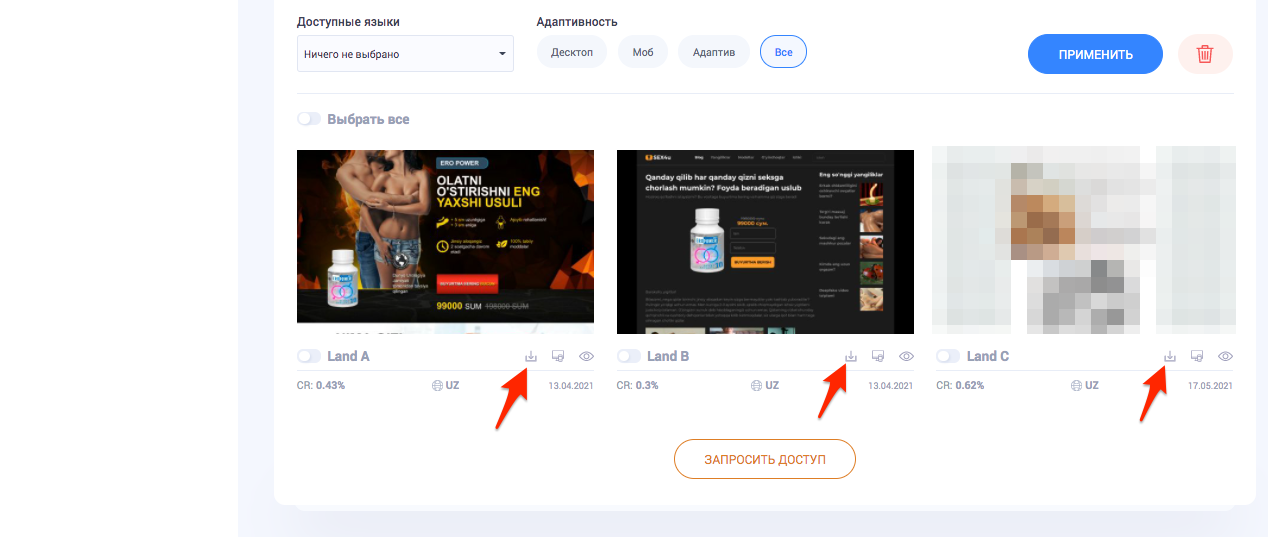
Step 2:
Now let's find an offer, the landing page of which we will upload to our hosting.
For the purposes of this guide we have chosen ERO POWER (UZ). Go down to the selection of landing pages, to see the "Download" icon under each one.
But don’t download it just yet. First you need to create a flow. To do that, go to the “Flows” and select "CREATE A NEW FLOW".
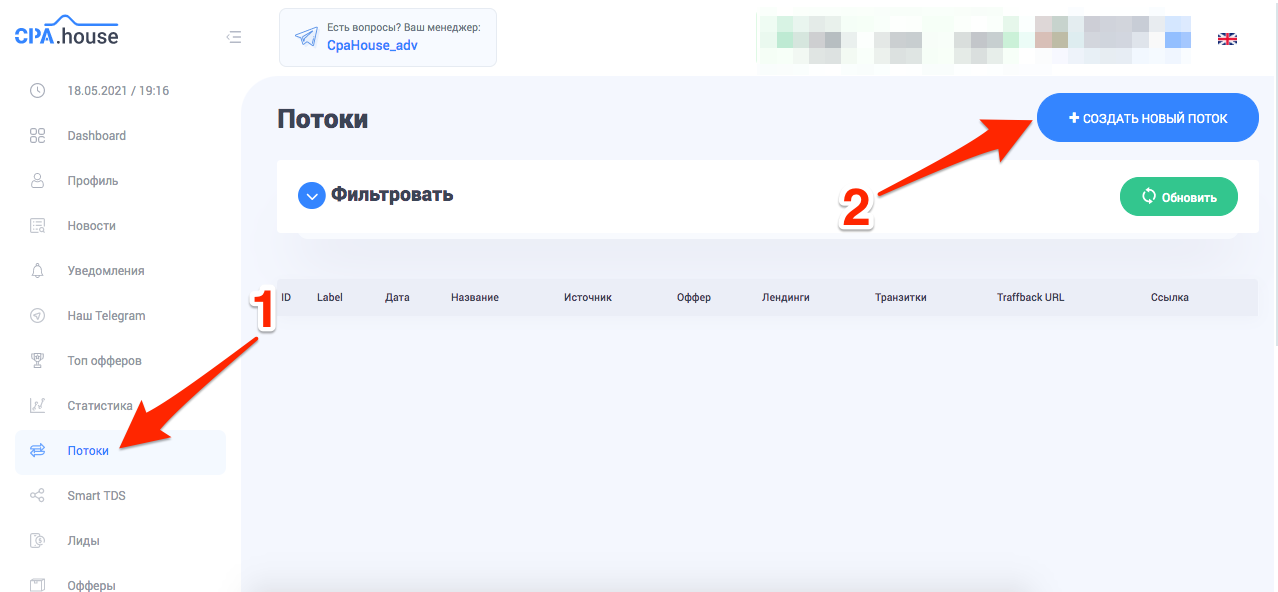
Create any name for your flow.
Select the traffic source.
Choose the offer you found.
Click "Add".
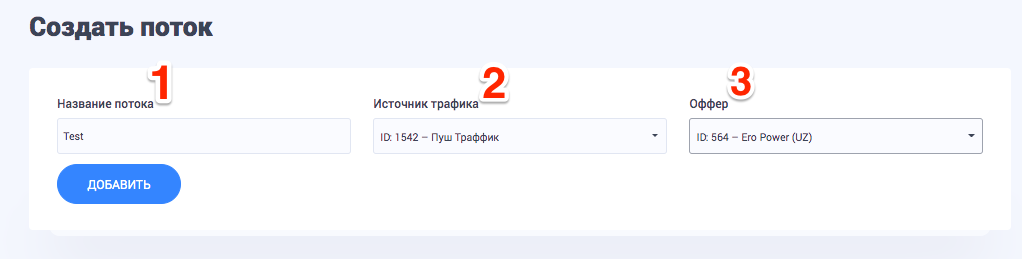
On the next page, select the landing page that you want to download.
Click "SAVE AND GET LINK".
Step 3:
Let's go back to our offer.
Click on the "Download" icon under the landing page that interests you.
In a new window, specify the source and stream that we just created.
Click "DOWNLOAD LANDING"
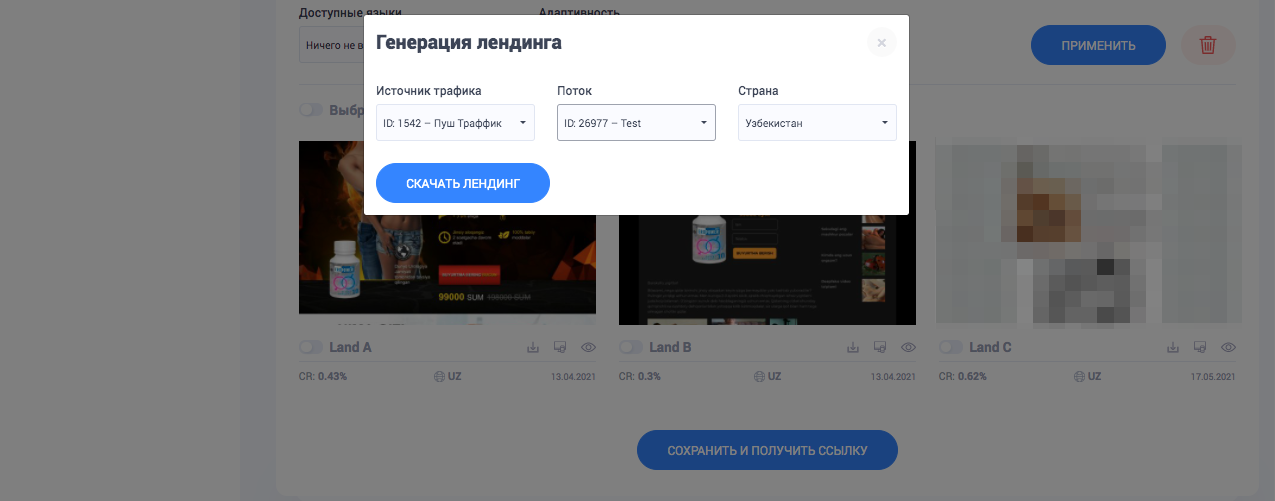
Step 4:
Now we need a hosting where we are going to upload our landing page.
For this we recommend our partners, "Arbalet", that give a 20% discount to all CPA.HOUSE users. The promo code is "CPAHOUSE20".
Unpack the contents of the downloaded archive and copy the contents of the folder to the root of your hosting.
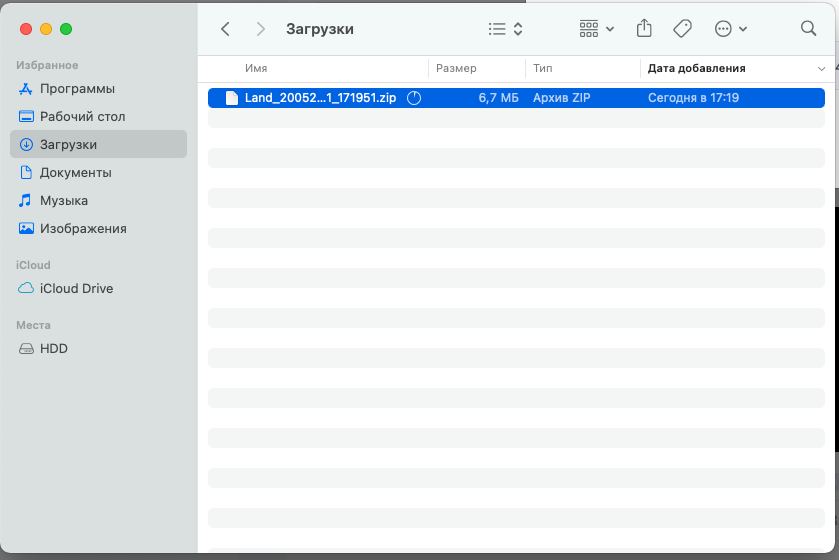
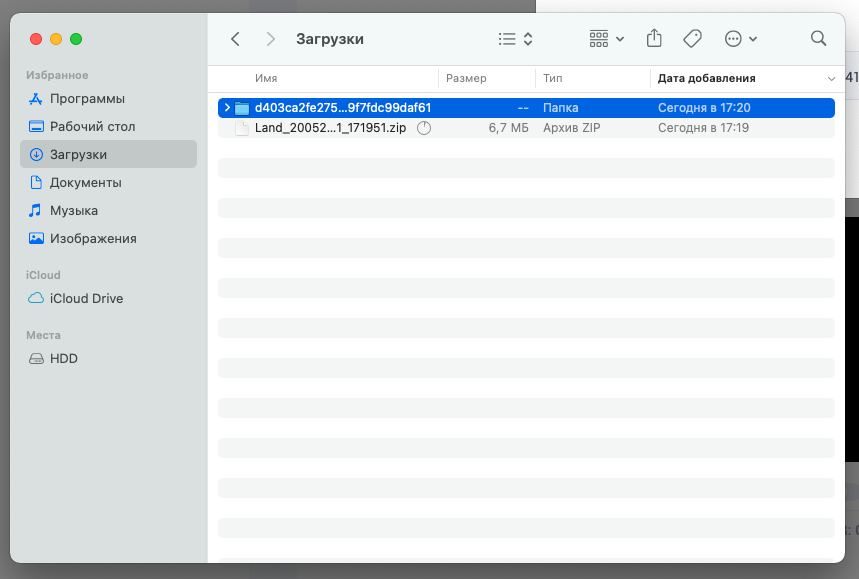
Step 5:
After you have uploaded the landing page to your hosting, you need to link your domain to it. At this point your link should be ready to receive traffic.
Example:
Also, it is worth noting that this function allows you to transfer SubID parameters. To do this, just enter the parameters (macros) you need directly into your URL.
An example of creating a link with parameters for transfer:
http://YOURDOMAIN/?sub_id_1=XXXX&_id_2=XXXX&_id_3=XXXX&_id_4=XXXX
Replace YOURDOMAIN with your domain and XXXX with the macros you need.
PS:
If you want to change anything on the main landing page, you can do it here:
index.php
Anyone who wants to pick up their own metric can do it here:
success.php
Attention! We strongly advise not to change the price, thereby misleading customers. All information must comply with the rules of the offer.
You are personally responsible for any changes!
PSS:
The same way, you can download and upload prelandings to your hosting, but do not forget to specify the redirect to your domain or to the flow you created in CPA.House.
Good luck and high ROI, everyone!