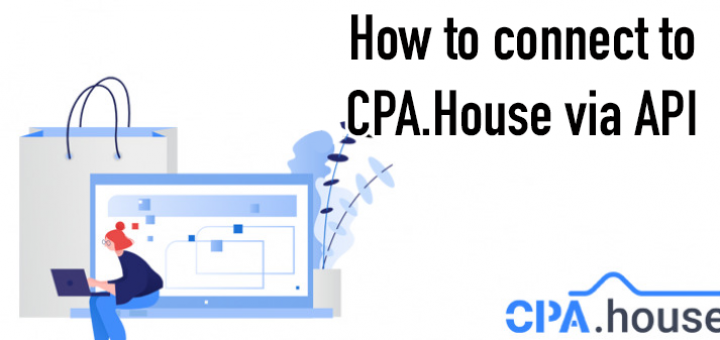- Home Page
- Blog

What is postback and how to set it up
PostBack is a standard mechanism for transferring transaction data from an affiliate network to a third-party site, script or application. Based on this data, you can optimize your advertising campaigns.
Postback URL is a link that will send events and their statuses. Postback URL is taken from the source from which you buy traffic (Advertising Network).
When fixing a conversion (lead), the system will send a GET or POST request to the URL-address specified in the Postback URL parameter, passing the lead statuses:
- new;
- in_processing;
- hold;
- rejected;
- fake;
- Accepted;
MACROS
Macros are written into the link using the & sign, and the system automatically substitutes values for them. Different systems support different macros, but in general the lists are similar and have common elements.
WITHOUT TRANSFER OF MACROS FROM THE ADVERTISING NETWORK, POSTBACK WON’T WORK CORRECTLY !!!
Macro documentation can be viewed by clicking on the hint sign.
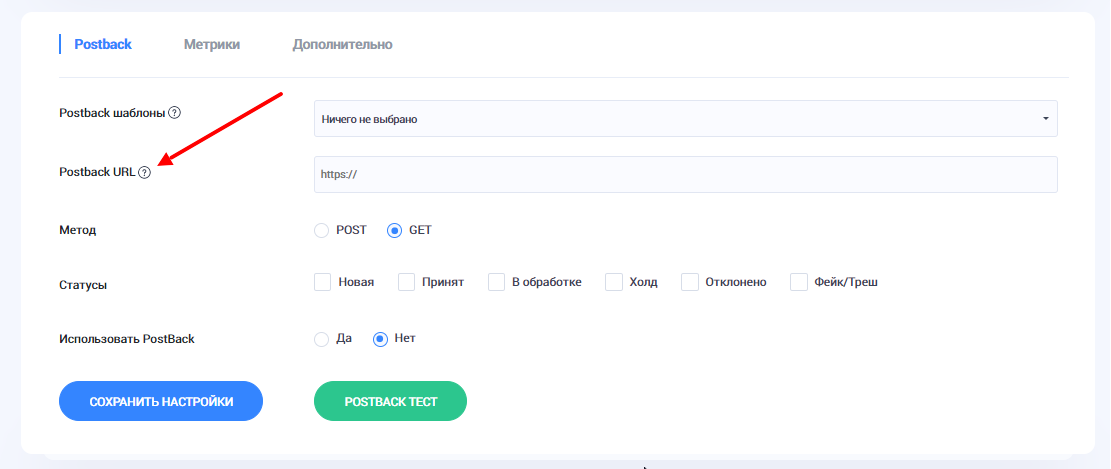
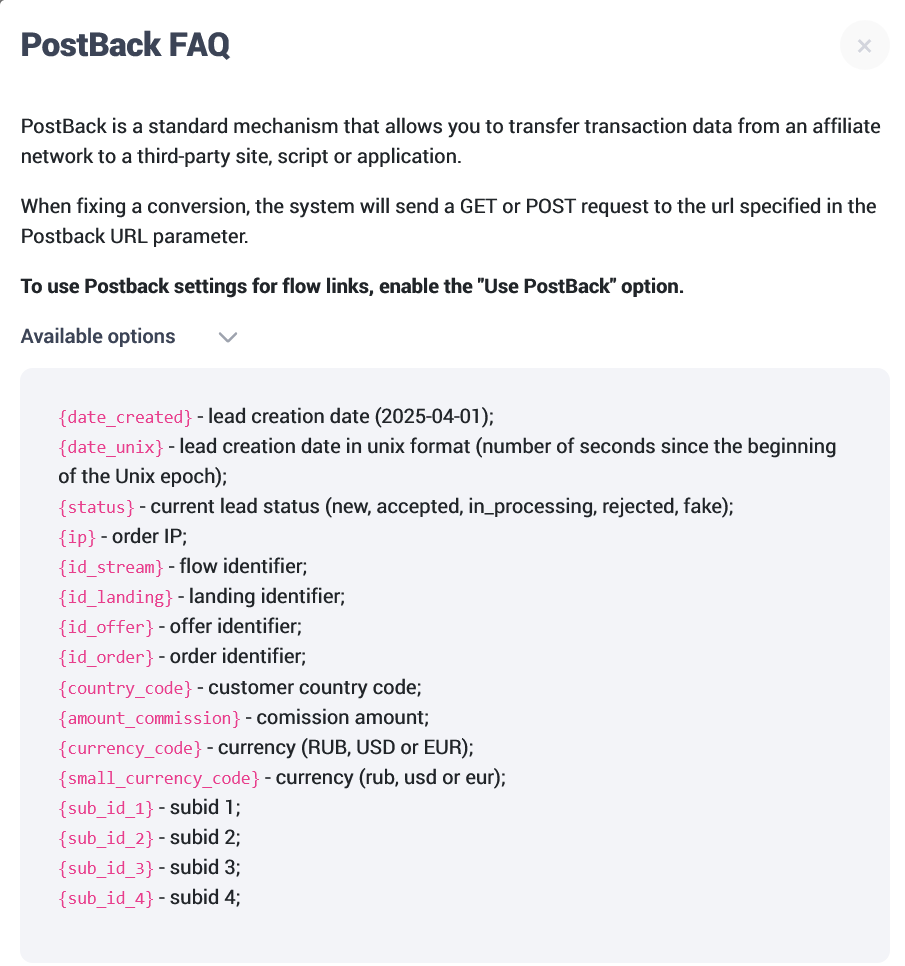
This documentation contains all the parameters that our system generates and transmits.
Also, our system provides a template system for automatically setting up PostBack with ad networks.
To connect a PostBack template for an advertising network, you need to go to your flow and select a PostBack ad network template from the list.
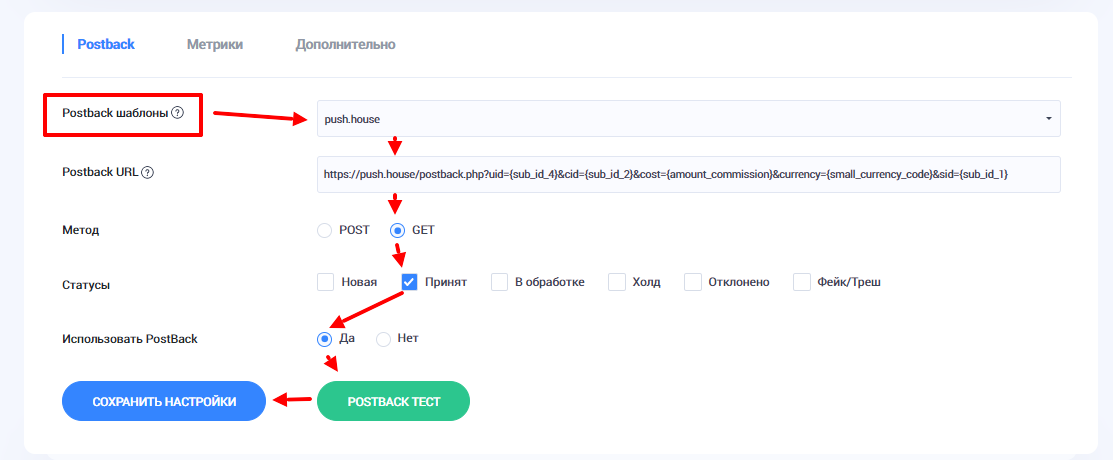
ATTENTION!
Indicate only the “accepted” status, as there may be confusion with the ROI. Each status (new, in processing, accepted) will hit the ad network as a conversion and the ROI will not be correct. Please, keep that in mind!
After you have made all the settings for the flow, and selected the Postback template, click on the SAVE AND GET LINK button.
You will be taken to the page for generating your unique flow link. Select the required template from the list. The macros are inserted automatically, and a streaming link is generated with the macros already inserted. You just need to copy this link and paste it into the advertising campaign)
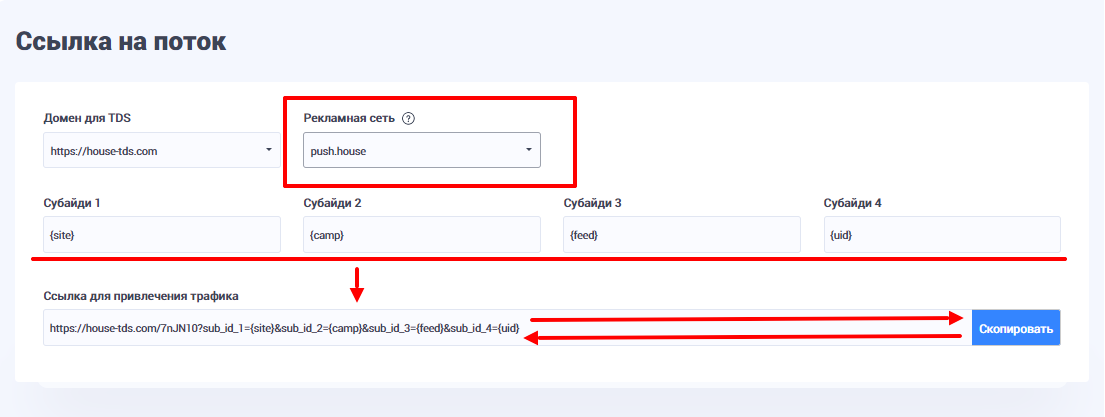
All wishes for adding a Postback template for a particular advertising network can be sent to us in tickets.
If you do not need to configure postback for each link separately, then you can use the Global Postback function. To do this, go to the PROFILE section.
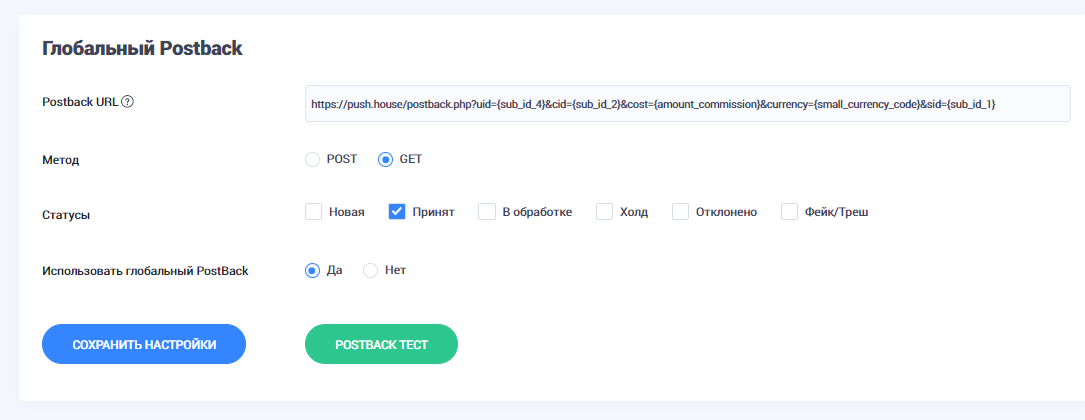
After setting up the Postback URL, be sure to run a test.
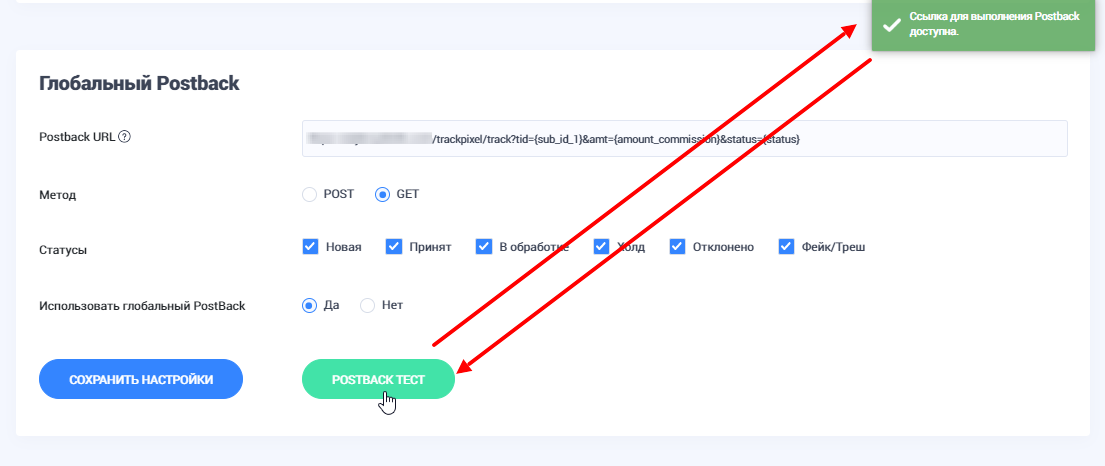
If you get an error message, we strongly recommend that you read the postback documentation again.
Please note that the global Postback works only if there is no postback configured in the flow.