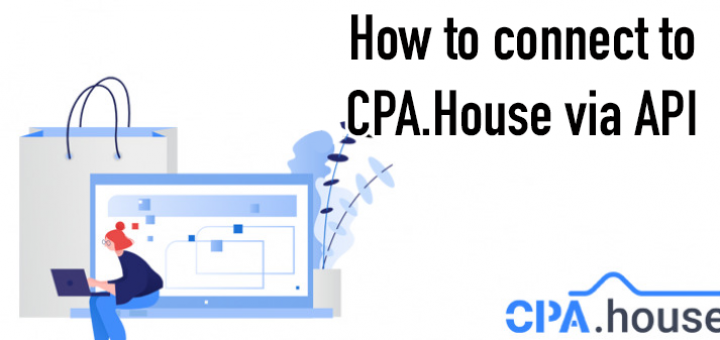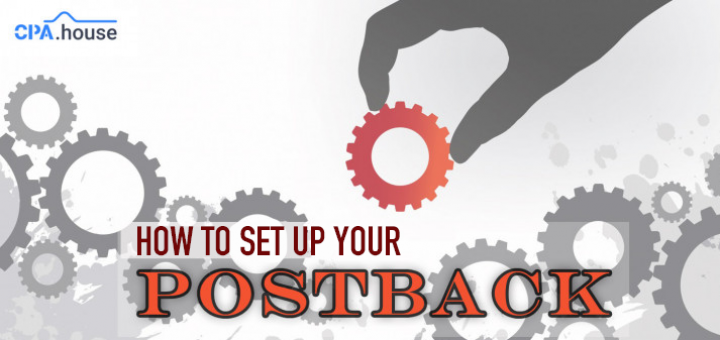- Home Page
- Blog

Welcome!
We are happy to announce that CPA.House now gives everyone the ability to park domains to the flow system.
Domain parking is required if you:
Advertise your products on social media.
You want your domain to match the name of the product.
You want to protect your links from being banned in advertising accounts.
NS-record settings are set in the domain name registrar's control panel, that is, on the site where you bought the domain name.
ATTENTION!
The domain delegation and verification process is not quick and can take from 24 to 72 hours. But it usually happens much sooner :)
You will be able to use the domain as soon as it changes its status to "Connected".
Let's break it down step by step:
1. Go to the domains section. Specify the address of your domain name.
2. Next, copy the specified NS records, which must be registered in the DNS settings of your domain.
3. Go to the domain settings and add NS records.
4. After changing the records, click "Park domain"
Next, you need to wait until the domain is parked. We remind you that you can use the domain only after the status of the parked domain changes to “Connected”.
After changing the status of a parked domain to “Connected”, when receiving a link in the stream, you can select this domain and send your traffic to it.
Do not forget to periodically go to the "Domains" section and check if your domain is infected with viruses. Our system checks parked domains for viruses and if it detects an infection, a label will appear next to the domain name. In this case, it is advisable to quickly change the domain to avoid traffic loss.
Good luck and high ROI to everyone!