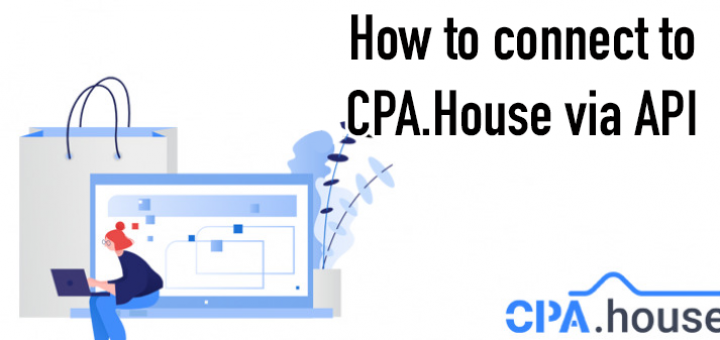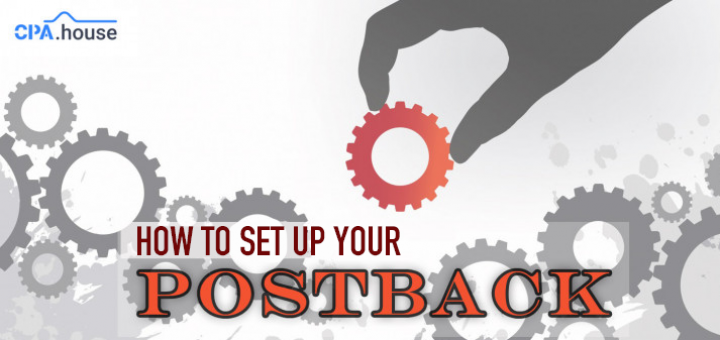- Home Page
- Blog

Hello, dear partners!
The CPA.House team is constantly working on improving the platform, trying in every possible way to improve the functionality and do everything possible to bring its partners to new heights of profit.
This time we are happy to announce the latest update of our functionality: News articles! With the help of news articles, you can monetize your traffic even more effectively, and detailed statistics and an inventory of tools for working with this vertical promise success right from the start!
What are news articles in affiliate marketing?
A news article is a page that publishes news of an entertaining nature (show business, horoscopes, predictions, etc.). The difference between this page and any page on the Internet is that it is full of banners leading to many different offers. These can be enlarger creams, diet pills, amulets, and more.
News articles are not a vertical, but more of an approach to promoting offers.
What are the advantages of news articles?
When working with news, you do not promote offers, but news, to which traffic reacts more condescendingly.
The presence of a large assortment of verticals and offers on the page. Because of this, each user can click on an ad that will interest him.
There is no need to think about creatives and look for new approaches.
Ability to customize news for your traffic.
News work well with most advertising formats.
How to create a link to a news showcase?
First, let's go to the "News" section.
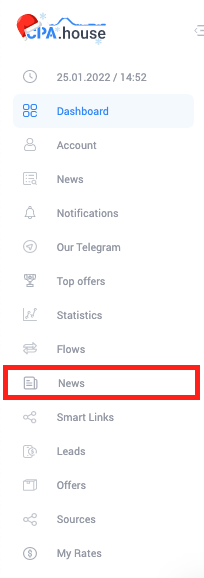
In this tab, you will see a list of GEOs where news traffic has already been optimized, a filtering section, a list of ready-made news that you can send traffic to, and a button to add your own news.
Opposite each news you can see the news Country, Category, Status, and CTR percentage.
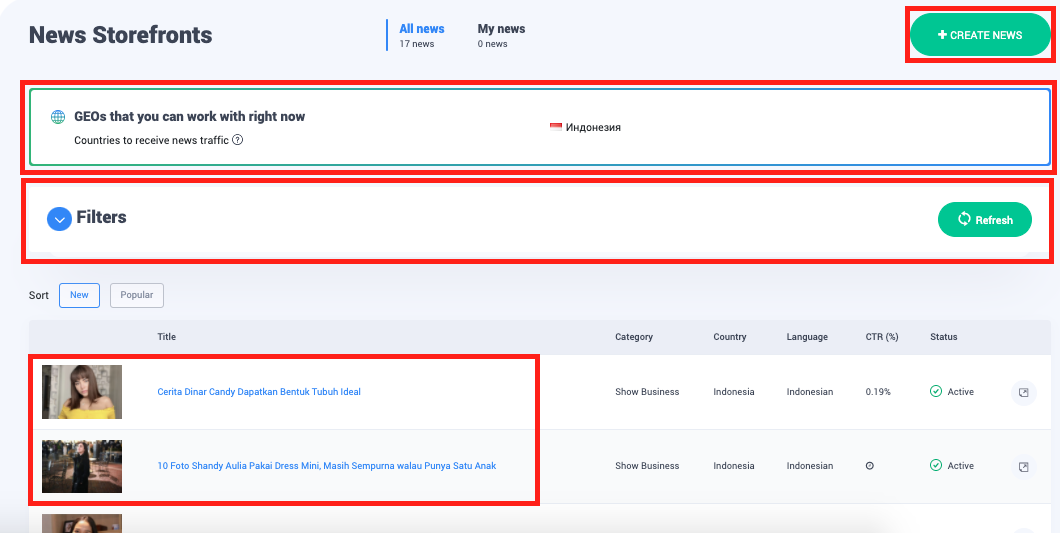
The news collected in the system has already shown itself and can be safely used. You can use the article that you liked very easily: just click on the icon to the right of the news you have chosen.
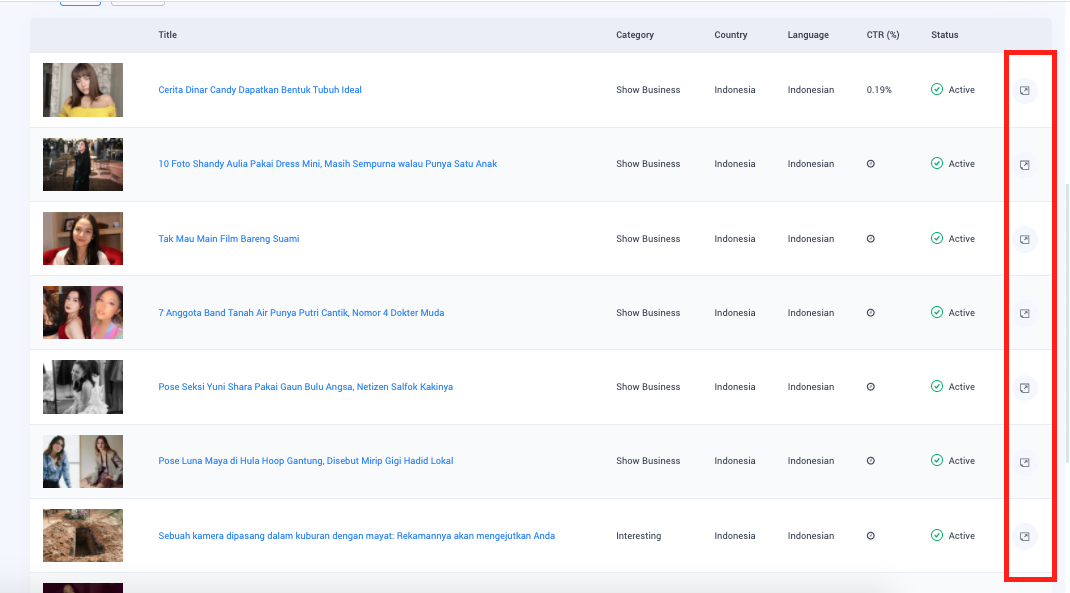
Thus, you will be redirected to the page for creating your link, where you can manually enter the macros you need or choose from ready-made templates.
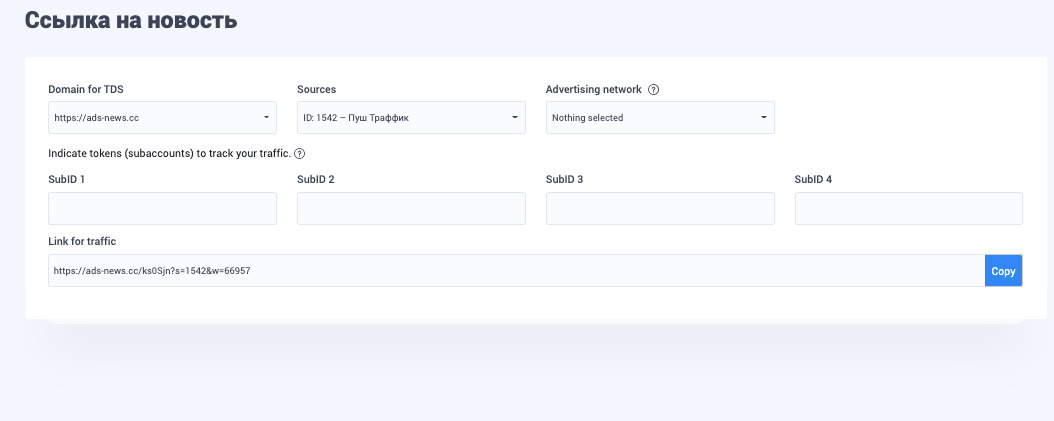
How to add your news?
In addition to the news that are in the system, you can add your own news, which could be used only by you. An original news article is a great way to beat the competition and get better results.
In order to add your article, click on "Add news" in the upper right corner of the page.
You will be redirected to a page with the configuration of your news article.
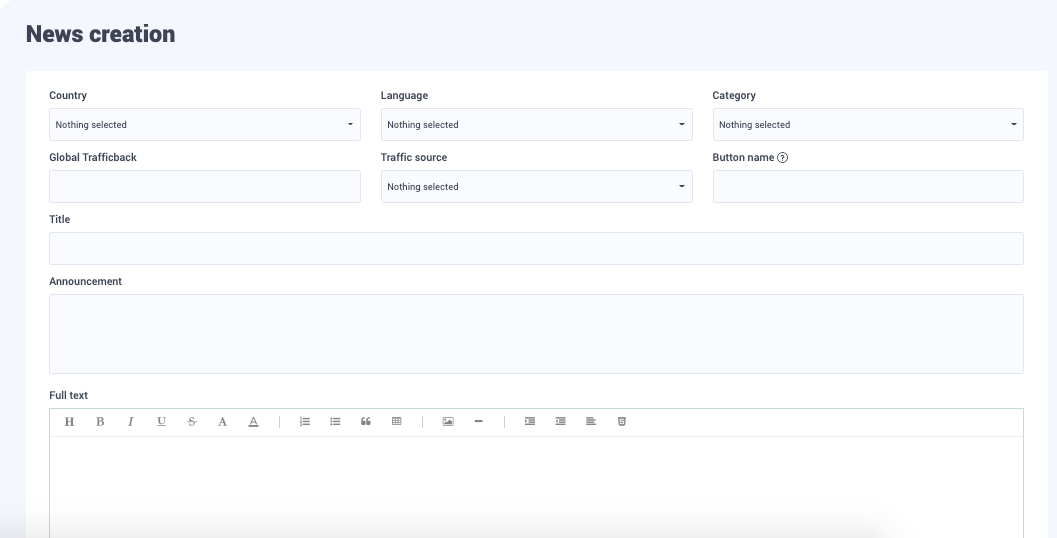
First you need to specify the country for which you are going to create news. Keep in mind that you only need to create news for countries that are optimized for news traffic.
Next, specify the language and category of your news. Specify your trafficback, traffic source and text for the button that redirects to the article.
In order to understand what this button is and all the further subtleties of creating a news article, let's figure out how the landing page to which we will drive our traffic looks like.
All news are displayed in the announcement format when you click on the link. That is, when a user clicks on your link, they go to a page where the news that interested them is displayed as a banner, and is surrounded by other banners leading to various offers.
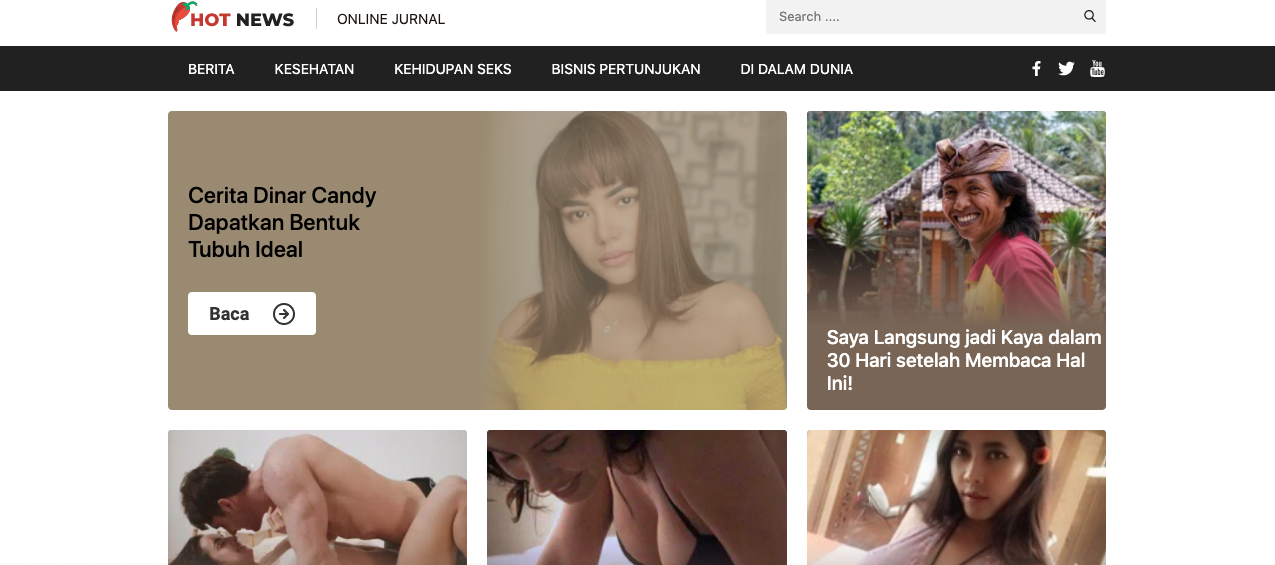
The article banner displays a title, an image and a button leading to the article itself.
Our system allows you to customize the text of your news button by entering the text in the corresponding field.
Next comes the title of your news and announcement. The announcement is an arbitrary field that can be left blank. In principle, the text from the “Announcement” field will be displayed on the teaser of the news, to interest the traffic even more.
And finally, the article itself. It is important to remember that in this field you can use images and even videos from online players such as YouTube.
The more graphics in your news, the more engagement you can expect from your traffic.
The last item will be the image for the banner of your article. This will be the image that your traffic will see as soon as they click on your link.
Once completed, click on “Submit for moderation”. Your news will soon be checked by moderators, and after approval, you can safely send traffic to it!
That's all, we wish you all the profit!