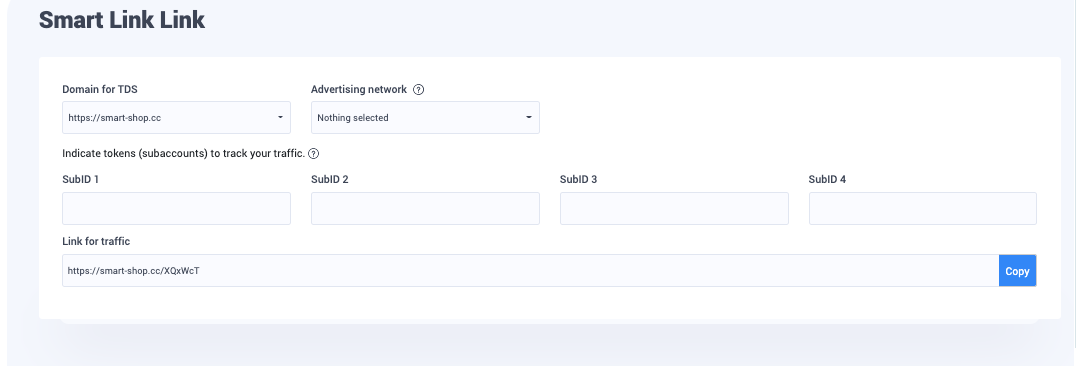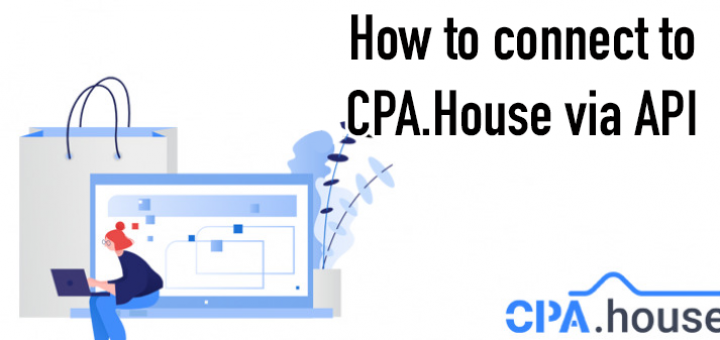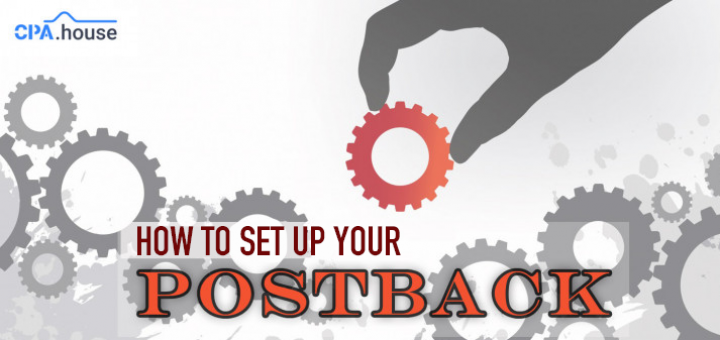- Home Page
- Blog

Hello, everyone!
Happy to announce that we have added SmartLinks as the latest update to our system.
Smartlinks allows each partner to create their own smartlinks, in which you can set up the offers you need in rotation for each GEO, set up a global traffic back or a separate one for each GEO, and much more!
This will help you test more efficiently by splitting similar offers and different landing pages to find the best combination without wasting big budgets.
It is important to note that at the moment only product offers can be added to a smartlink. Gambling, dating, IVR and other verticals cannot be added to a smartlink.
How to create your own smartlink?
To get started, go to the Smart links tab in the main menu.
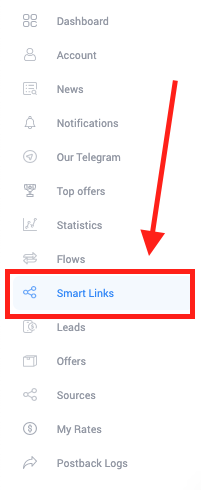
Thus, you will be redirected to the Smartlink creation page.
To create, set a name for your smartlink (the name is arbitrary, it will be displayed only to you), select one of the traffic sources you have already added, and specify the global trafficback.
What is global trafficback? Global trafficback is a redirect of non-targeted traffic from any GEO to the link you specified.
Global trafficback is a very handy feature if you want to drive all non-targeted traffic to a single offer, instead of setting trafficback separately for each country.
When finished, click "Add".
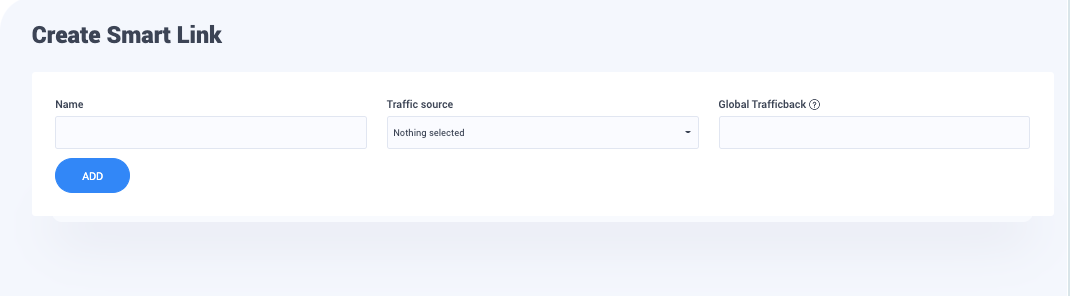
On the next page, click on “Add Offer”, which will open a list of countries, offers and trafficback for each combination.
Important! You can only add to your smartlink those offers that you have already requested and received access to.
To add offers, first select a country, after that the “Offers” column will automatically select for you a list of all active offers in the GEO you selected.
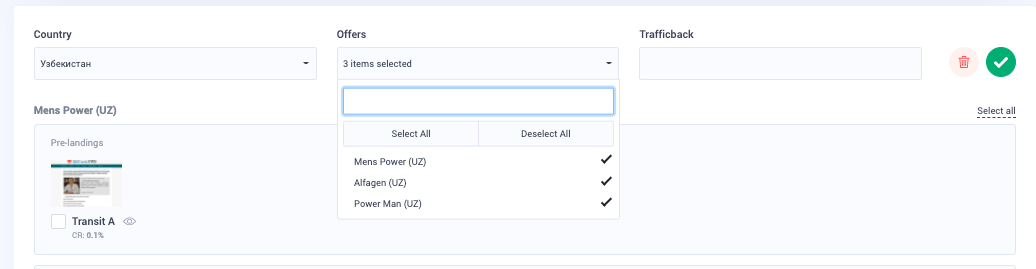
In the example above, we chose Uzbekistan as our first GEO and added three similar adult offers.
Next, you need to select the landing pages you want to add to the rotation.
Rotation is done equally between offers and landings, which will give you an objective understanding of which offer/landing works better than another.
An important advantage of the system is the fact that disconnected or inactive offers will be automatically deleted from your smartlink, which means that you will not need to worry about wasting off your traffic. When an offer is disabled, it will be automatically removed from the split and all traffic will go to the remaining active offers.
Tick all the prelanders/landers you want to add to your smartlink. Remember that you can always go back and change your smartlink settings, disable or enable landing pages.
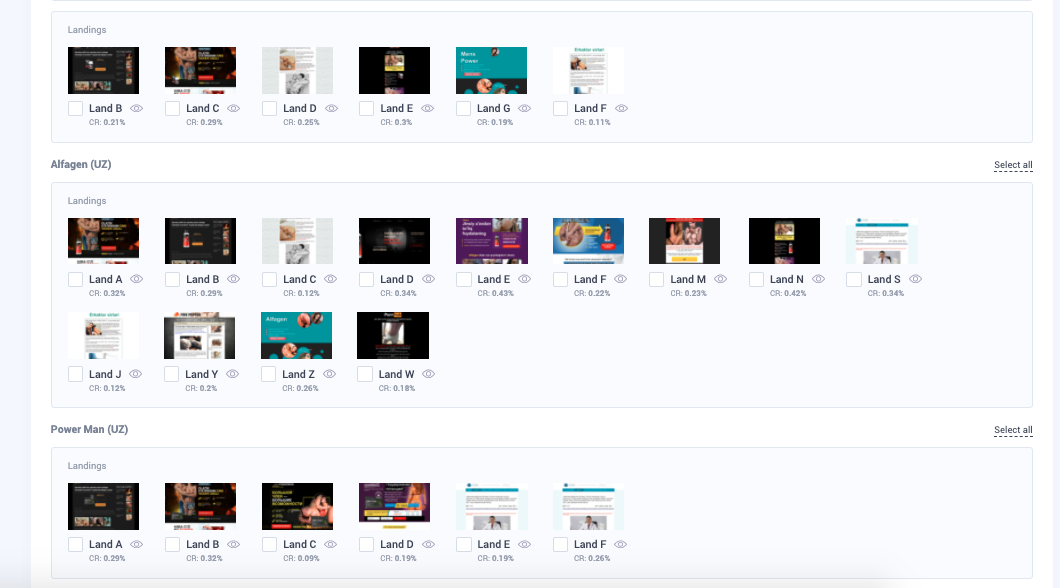
Having finished with this GEO, you can continue to carry out the same manipulation with other countries, thereby creating a universal smart link for yourself, to which you can send all your traffic in any GEO.
You can also set the trafficback separately for each country, but if you leave the trafficback field empty, all non-targeted traffic will be redirected to the global trafficback.
When finished, click "Save and get link".
You will be redirected to the link editing page, where you can set the macros you need to track information about your traffic or choose one of the ready-made templates for any ad network.